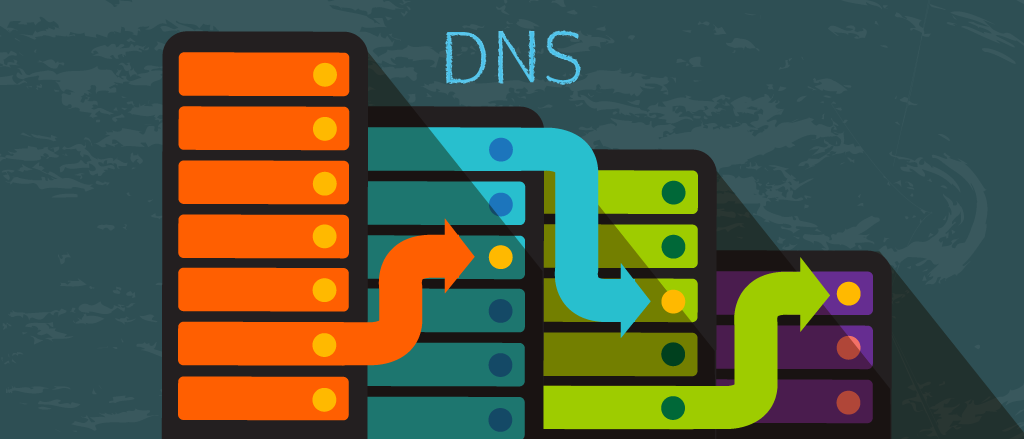
Posted on 27th October 2019 by comp-admin
To create an A record in cPanel, please follow these steps:
- Sign in to your cPanel account
- Under the “Domains” section, click on the “DNS Zone Editor” icon.
- Select your domain from the drop-down menu.
- In the “Add an A Record” section, type in the name and address you wish to use.
- Press the “Add A Record” button to save your changes.

